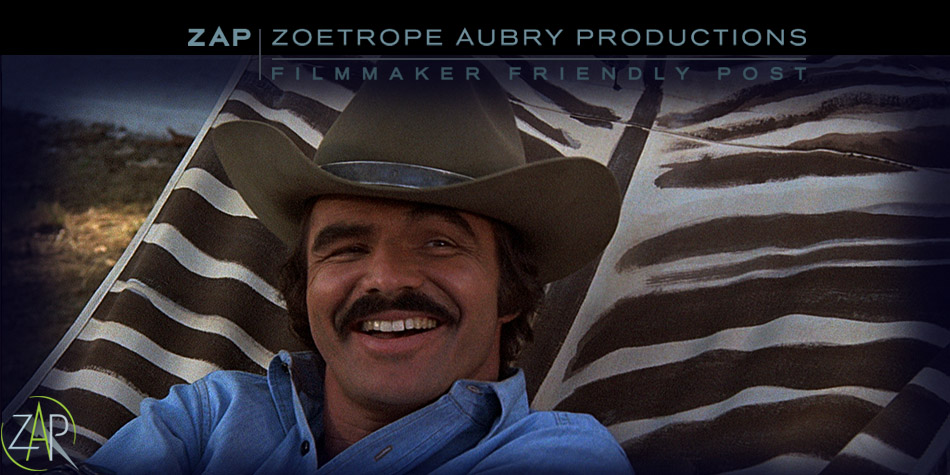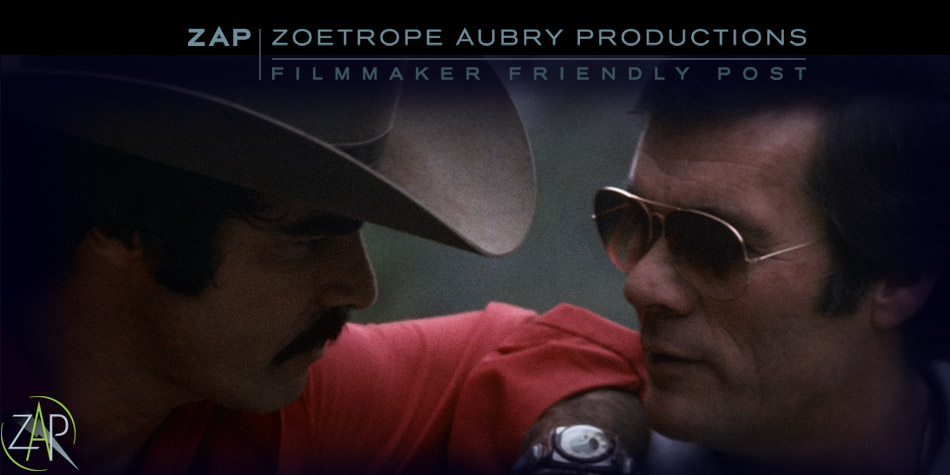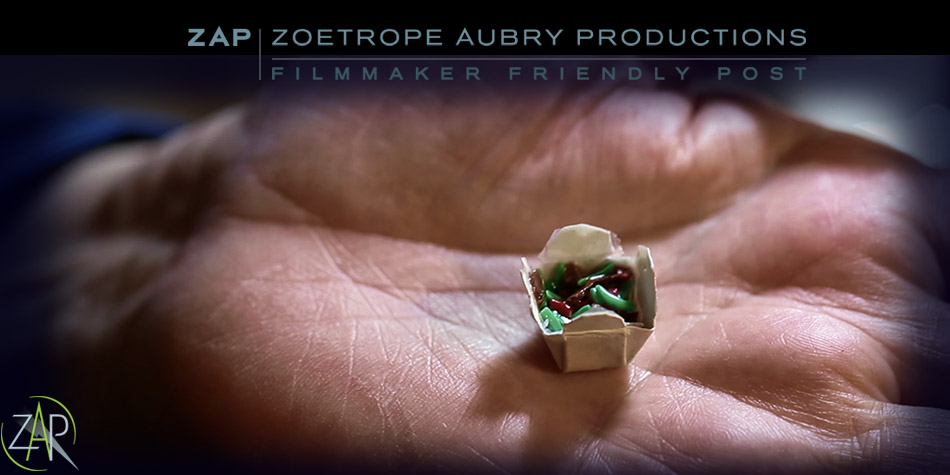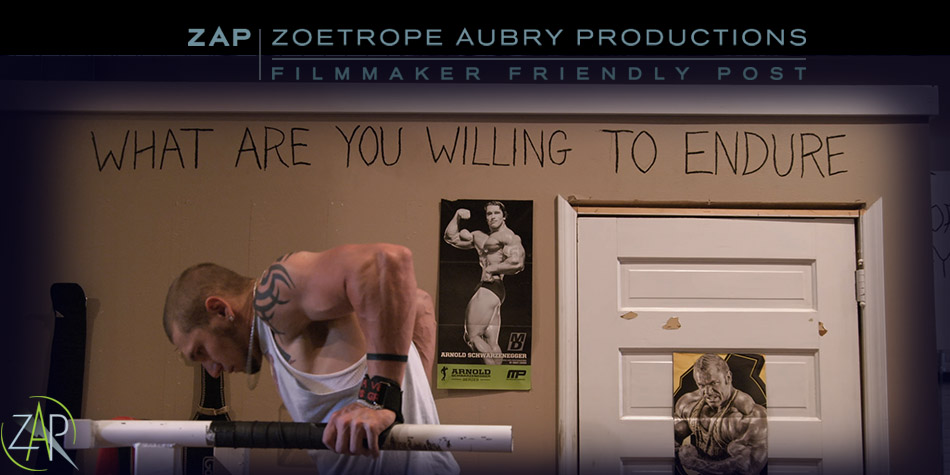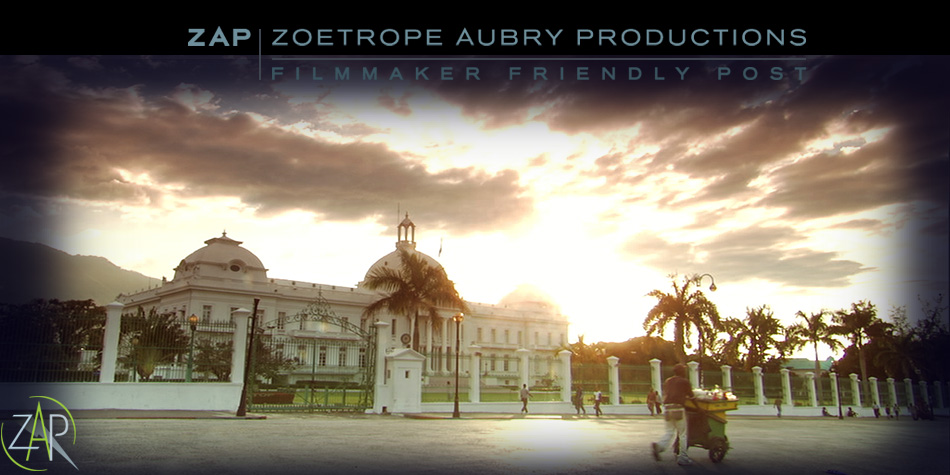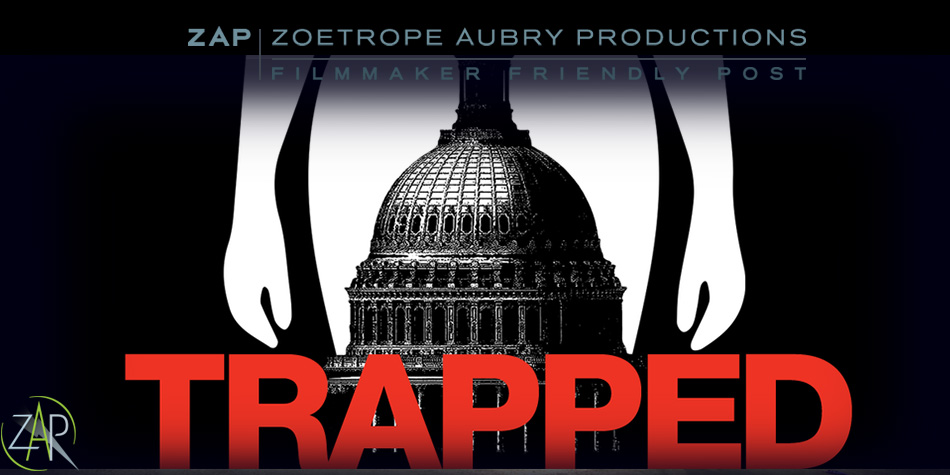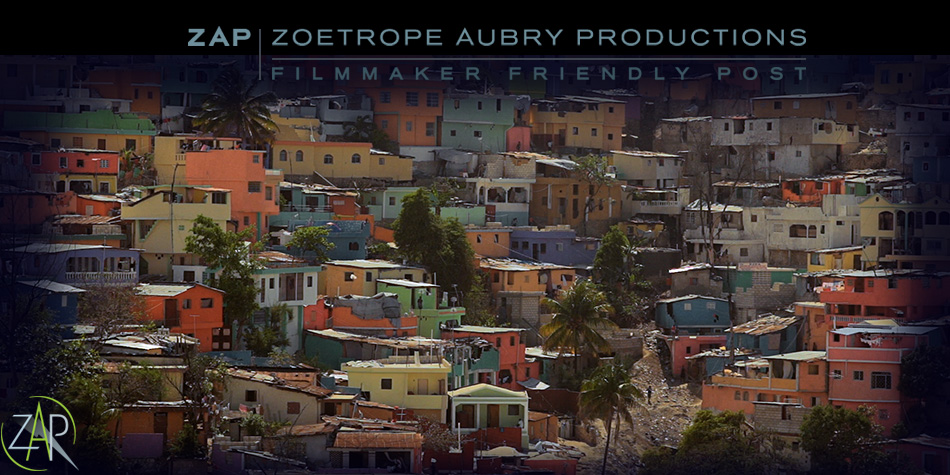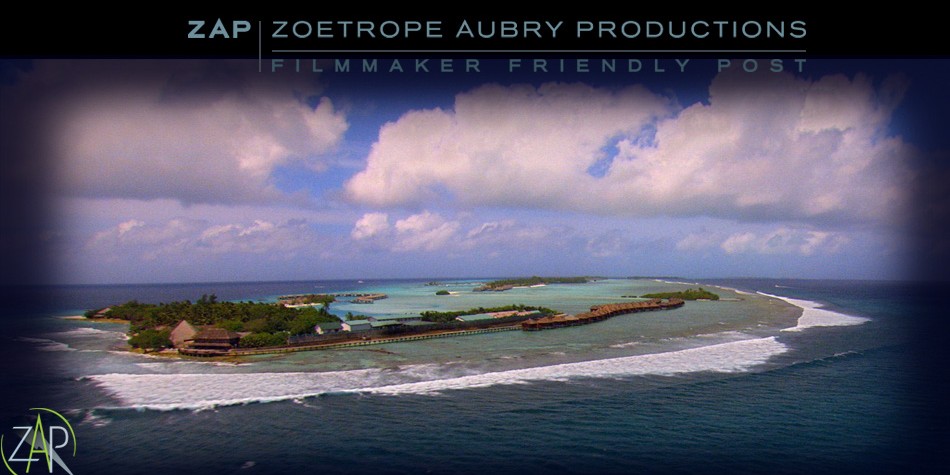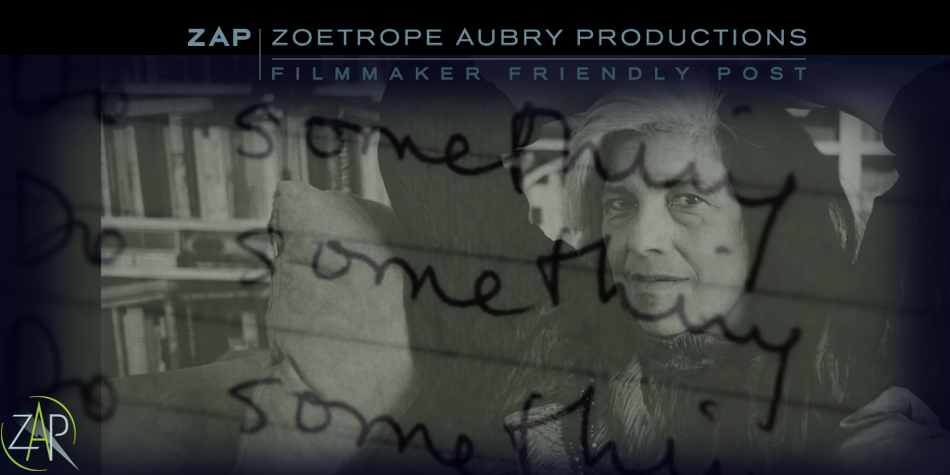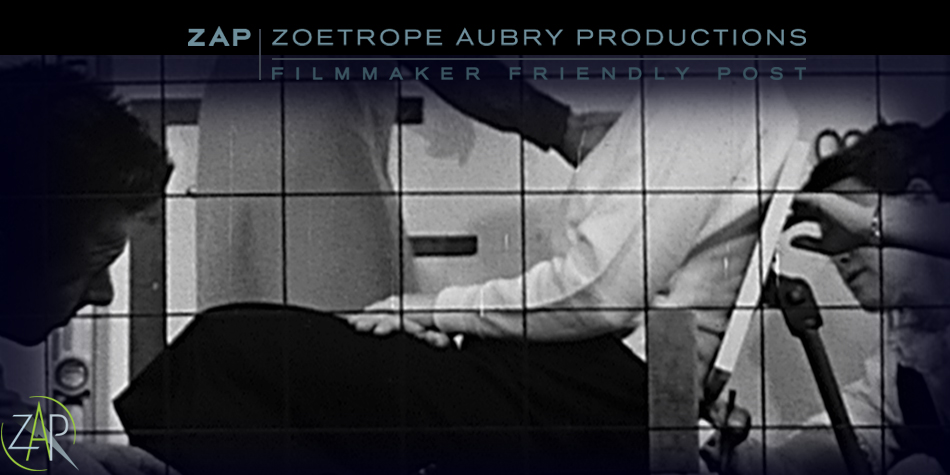What is a DCP? DCP stands for Digital Cinema Package and it is the replacement for the venerable 35mm film print. Practically all cinemas in North America have converted to DCP, with digital servers and digital projection. Why use ZAP for DCP? We have been making DCPs for indie features, documentaries and short films for over five years. Nowadays, many outfits provide this service, some at lower cost than ZAP. We are local. Our clients appreciate the quality, the hand-holding in preparing the assets in the right format, our attention to detail and customer support. We quality check our DCPs in our on-site 24-seat calibrated theater environment. Filmmakers are invited to the QC playback if they are available. Our turnaround is quicker: 3 days for features, 1 day for shorts. (Rush service is available for a 50% addl. charge). We provide DCPs for film festivals worldwide including Sundance, Cannes, Tribeca, SF Intl, and Berlin. What does the ZAP DCP Package include? Our standard DCP package includes checking and encoding your picture and sound assets, authoring the DCP to current DCI specs, verifying the package, a tech check screening of the complete DCP in our theater and delivery of two hash-checked prints. How is my DCP print delivered to me? ZAP delivers two DCP prints to our clients on industry-standard Linux-formatted (EXT-3) hard drives (or thumb drives for short films < 20 minutes). You can choose between CRU-DX115 drives or less expensive USB-3 drives (or one of each). Check your film festival delivery specs to see if CRU-DX115 is required. How can my DCP get delivered to a film festival or a cinema? Physical DCP prints (on hard drives) were the most common way to deliver to festivals and cinemas. They can be shipped. ZAP includes padded shippers with prints we make. But in recent years, digital delivery via the internet has become more common. By prior arrangement, ZAP can upload your DCP to one festival or one cinema on your behalf at the time we make your DCP for no additional. charge. We need to be provided with recipient’s server credentials. We can upload your DCP any time after initial delivery for $75 (feature) or $50 (short film). Can I view, edit or copy my DCP on my laptop? No. DCP prints are delivered on EXT-3 formatted hard drives which cannot be mounted on Mac or Windows computers (unless you install special software and know how to use it). And the DCP package itself cannot be opened or viewed with normally available software. What is DCP Encryption or KDM? Studio releases and films in commercial distribution are often made with encryption. The distributor must provide a KDM key to the cinema or screening room to enable playback of the film on a specific screen on a specific date and time. The lab generates these keys on request from the studio or distributor and emails them to the theater operator. ZAP can generate encrypted DCPs on request and can furnish KDM keys to theater. (There is a charge for this.) Most film festivals showing films that have not yet been acquired by a distributor discourage filmmakers from delivering encrypted DCPs as it complicates their print traffic. What are the DCP frame rate possibilities? DCPs are most frequently 24.0 frames per second PROGRESSIVE. Not 29.97. Not 25. NEVER interlaced. 25 fps and 30 fps DCPs can be made in the SMPTE standard, but this format is NOT supported on first generation cinema servers which are still in use in many theaters. We make SMPTE DCPs at 25 fps and 30 fps on request. IOP STANDARD DCP is compatible with all cinema servers and is compatible with the most common High Definition film/video finishing format: HD 1920 x 1080 pixels @ 23.98 frames per second. 29.97(i) and 29.97(P) files are not compatible with IOP DCP. 25(i) and 25(P) files from PAL regions are also not compatible with DCP without conversion. Contact ZAP about our frame rate conversion options for your film if it is not mastered at 23.98p. 24.0p, 25.0p. 29.97p or 30.0p FPS. If you master your film at 23.98 fps, you will deliver the 5.1 audio print master .wav files also @23.98 fps. ZAP will pull up the video to 24.0 fps and ZAP will precision sample rate convert the audio to pull up to 24.0 FPS. (Your mixer does not need to do this.) What are DCP resolutions and aspect ratios? 2k FRAME SIZE OPTIONS: 1920 x 1080 (16×9 1.78:1), 1998 x 1080 (flat 1.85:1), 2048 x 858 (scope 2.39:1) 4k FRAME SIZE OPTIONS: 3840 × 2160 (16×9 1.78:1), 3996 × 2160 (flat 1.85:1), 4096 × 1716 (scope 2.39:1) For most documentaries and many indie features, if your shooting and mastering frame was 16 x 9 (aka 1.78:1), we will put the 16×9 canvas (1920 x 1080 or 3840 x 2160) into a “Flat” DCP container. The DCP filename and metadata will indicate 1.78:1 for those theaters that can adjust their screen masking to 1.78:1. What about COLOR SPACE and GAMMA? We assume Rec709 RGB ITU Gamma 2.4. Have your colorist specify if the gamma is something other than 2.4. (Sometimes it is 2.2). What codec should I use to deliver my video and audio assets to ZAP? CODEC VIDEO: Apple ProRes 422 or ProRes HQ or ProRes 4444 FRAME SEQUENCE: Contact us for specs. How should my assets be trimmed for delivery to ZAP? EDITORIAL PREP: Trim your exports (both the QT and the .wav files) to the same duration. (Example: If your PIX has an 8 second SMPTE Leader and/or Slate with visible 2-pop, Audio must have same length leader and have audible 2 pop. Or PIX and Sound can have no slates, leaders, or tails, but must be of identical duration. If your sound house will be providing ZAP with the 5.1 audio print-master, they can refer to these specs. If YOU or your editor will be providing the DCP audio assets, we can provide you with step by step instructions. Contact us. TRIMMING ADVICE: Do not begin your export with audio or visual content on the first frame and do not end your film with visual content in last frame. You can slug the head with 1 second of black and silence and slug the tail with 1 second black and silence if your current LFOP has image or text on last frame. (DCP servers sometimes hold last frame on screen) What if my sound mix was 2 channel stereo, NOT 5.1? DCPs always have DISCRETE sound tracks. What about TIMED TEXT like subtitles and captioning for the deaf and hard of hearing? There are three kinds of timed text in DCPs: Subtitles, Closed Captioning and Open Captioning. SUBTITLES are spoken dialog translated into a language different from the original film sound track. They can be OPTIONAL (a single DCP is made without SUBTITLES, the projectionist can select a separate file to have the SUBS rendered over picture in real-time in the projector). Or they can be “BURNT-IN” as part of the editing and mastering process. In this case, you would need to have two separate DCPs made if you wanted to preserve the ability of screening without SUBS. You can speak with us to determine the best way to have subtitles created and delivered for DCP. A DCP can have multiple optional subtitle tracks (different languages) which the projectionist can select at show time from DCP Supplements that ZAP can make. CAPTIONING is for deaf and hard of hearing audience members. The difference between Subtitles and Captioning: Captions have text cues for other parts of the soundtrack such as “Phone rings” or “Dramatic music.” Subtitles do not. Caption editors are skilled at editing the text for spoken words and sound effects in a specific way that meets certain standards. CAPTIONING choices for DCP: Closed Captioning as experienced at home on TV means the viewer at home pushes a button which turns on the captions. Everyone in the home watching the TV sees the captioning until it is turned off. In the cinema, Closed Captioning means the DCP has the timed text encoded. In theaters equipped with captioning accessibility, audience members are given devices (such as Capti-View®) which they place in their cup holder or clip to the seat back of the row in front of them. The device has a small illuminated display which shows captioning in real time to the guest. NOT ALL cinemas are equipped with hearing-disabled equipment, but this is changing. ZAP used to discourage indie filmmakers from going to the expense of having closed captioning created for Film Festival presentations because there were so few theaters with the caption viewing equipment. But as of the beginning of 2023, many of the major film festivals either require or strongly encourage that all DCPs must have closed captioning. Open Captioning means that the caption text is on the big screen all the time, everyone can see it. Because of the reasons stated above, including lack of universal closed caption equipment in theaters and because these devices provide a less than ideal viewing experience for the hearing disabled, some are advocating that all films should be shown with Open Captions. There are varying costs and varying lead-times required for preparing any of these timed text options, we can discuss them with you when you are ready to have ZAP prepare your DCP.
The great thing about DCP: The quality of the original film master, from 200 million dollar Hollywood blockbusters to low budget independent hand-made films are all presented on the big screen with complete fidelity in terms of picture and sound. DCP equipped cinemas and screening rooms are very consistent.
This is essentially an echo of the 35mm film format. Your DCP will be in the IOP standard (Interop).
CODEC AUDIO: Uncompressed PCM 48 kHz / 24 bit
AUDIO FORMAT: Discrete 5.1. Six channels delivered as six mono .wav files, each file clearly named: L, R, C, LFE, Sl, Sr
Modern cinemas cannot play back 2-channel “LtRt” soundtracks from DCP.
ALL DCPs made from stereo sources must have soundtracks that have at least three separate audio channels: Left, Center and Right. Mono mixes can be delivered as a single mono channel.
The 5.1 format (really six mono channels) is most common: Left, Center, Right, Subwoofer (LFE), Surround Left and Surround Right. IF your film is mixed and delivered to us in 2-channel stereo, and this track is used in the DCP, the DIALOG would play back from only the LEFT and RIGHT screen speakers and NOTHING would come out of the center speaker. At home or in the cutting room, this is tolerable. But in a theater, it is disconcerting to have no sound coming from the screen’s center speaker, especially for the audience seated in the front third of the house. ZAP can extract a pseudo 5.1 mix from a L/R or LtRt 2 channel mix for an additional charge. ($50 for shorts under 15 mins, $150 for features). If you deliver your sound in 2-channel stereo, we must do this.